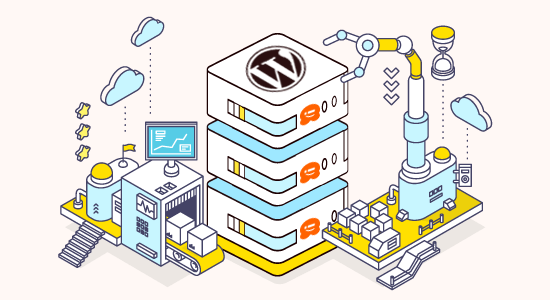If you own or intend to create a WordPress site, at some point you will need to hire hosting for your site. At this time, it is quite common to be in doubt about the most suitable type of service.
WordPress Hosting
For a few years now, attentive to the growing increase in popularity of WordPress, hosting companies have been launching services focused exclusively on the platform.
This new type of accommodation offers differentials and advantages in relation to commonly shared accommodation. Due to the flexibility of WordPress and the possibility of using it for several purposes, WordPress hosting services end up quite different from each other. Contrary to what happens in traditional website hosting services, where it is common to find similar resources among different companies.
WordPress Compatibility
The first point of comparison to choosing between a normal hosting or WordPress is the compatibility with the platform itself.
In this regard, most companies offering shared website hosting plans have a WordPress-compatible environment. Some features, however, may not be available for customization, such as the latest version of PHP (currently 7.4). However, in many cases, this is not a problem, but it can mean a lower performance than we would have with the same website if it were installed on WordPress hosting.
It is worth mentioning that this does not prevent the installation and use of WordPress in shared hosting, which is the most common occurrence.
What to look for in the best WordPress hosting?
When we speak the term WordPress Hosting, we are referring to a special type of hosting, optimized for this platform. Unlike traditional website hosting, WordPress hosting has different features, which we will present below. Features vary by company, so we’ll explain the main ones, so you can compare and find the best WordPress hosting for you.
WordPress-Optimized Environment
In WordPress hosting, as only sites that use this platform are hosted, it is possible to provide specific features that favor the use of the CMS. In generic shared hosting, companies need to offer configurations that suit different types of websites and technologies. Therefore, we do not always find the ideal hosting environment for WordPress, although it is possible to use it in most shared hosting.
Among the special features, we can find SSD disks, more memory and processing (compared to a common hosting), cache systems on the server, PHP 7, and many others. To analyze and choose the best WordPress hosting, compare the differentials that each company offers for the platform.
Automatic Updates
This item is practically unanimous among companies that offer WordPress Hosting. In this type of plan, WordPress and plugins version updates are done automatically. WordPress has been performing security updates automatically for some time. However, version updates, those that bring improvements and new features, are usually left to the user. The same goes for plugins and themes, which eventually receive updates.
It is to be expected, therefore, that updates to the WordPress core (versions and maintenance), plugins, and themes will be carried out automatically in a service dedicated to the platform. If this feature is not enabled by default, it should at least be offered as an option. It is worth remembering that new versions of the platform are released frequently. More precisely, every four months. Minor updates, bug fixes and security updates are released with a shorter interval than this.
Access to premium themes and plugins
This feature is not so common, being found only in some of the best WordPress hosting. This is the offer of exclusive themes and plugins, which can be used free of charge by the plan’s customers.
As an open-source tool, WordPress has a very large market of companies and professionals creating themes and plugins for the platform.
With that in mind, many companies add this type of feature as a differentiator in their WordPress Hosting plans.
Regular Backups
Making regular backups of a website is very important, especially for websites and blogs that publish content frequently. Should any unforeseen event occur, having or not having a backup can be the tragedy or the salvation of your work.
Many hosting companies perform regular backups of the sites hosted on it. However, the backup routine does not always have the ideal range of days to cover frequent publications. Thus, the best WordPress hosts offer a more frequent backup routine to meet the demand for websites and blogs on this platform. In many cases, the backup is done daily and it is also possible to run backups at any time if there is a need. When searching for the best WordPress hosting, be sure to consider this issue.
Version Control
Version control is a very interesting feature that is made available by some companies in special WordPress hosting plans. This is a feature that allows you to undo changes on the website and/or return to previous states. It can be very useful if you are testing new features, using plugins and themes, or customizing/changing the current theme.
For developers, it’s like using a system like Git to track changes to the site, but in a much simpler way. In this case, the control is done through a user-friendly panel, nothing like the command line terminal.
This change control can include the database, something that does not occur in code versioning systems, as is the case with Git.
Extra Security
WordPress can be the target of attacks and invasion attempts. Attacks directed at WordPress are usually automated and are not directed at a specific website. This type of action can be motivated by hackers and malicious people with the aim of inserting unauthorized content on a WordPress site or stealing information from users, among other reasons.
Whatever the type of hacking attempt, there are good practices and security measures that can be taken to increase WordPress security. Thus, the best WordPress hosts consider these issues and offer security items by default in all accounts. Among the items offered, we can mention prevention of attacks and invasion attempts, scanning the site for viruses and malware, among others.
Specialized Support
Many website hosting companies offer technical support 24 hours a day. This support is intended to help customers with possible configuration problems on the hosting server and related matters. However, it is not possible to count on help for any problem that is not directly related to the hosting, such as website or application settings.
In the best WordPress hosting, this scenario is different. It is common to find specialized support on the platform, ready to help you with questions outside the scope of hosting, such as WordPress settings, customizations, and installation of themes and plugins. This aspect of the service can be a great advantage for many customers, especially for those who do not have technical knowledge in development and programming.
Resources found in WordPress Hosting
The features that we will see below are found in any type of website hosting. However, exclusive hosting plans for WordPress can bring features superior to those offered in traditional shared website hosting plans.
Storage Space
Also called disk space, this space is used to store files on the hosting server. In the case of WordPress, this includes the source code, media library files, such as images, videos, and any file uploaded to the server via WordPress. You can also enter into this account the space used by the WordPress database and emails if the plan offers the service.
In WordPress hosting, this space is usually more than adequate to store all images and files that are published on a website. However, sites with frequent publications and/or that use many images should be aware of the space available, assessing whether it will be enough to keep up with the growth of the site.
An important issue regarding the images sent to WordPress is that, with each upload, WordPress generates new versions of the same image, cut in different sizes from the original. Thus, the user can choose which size he wants to use to insert on the site. The cuts generated by WordPress also count in the consumption of storage space.
Memory
In a simplified way, the RAM memory is responsible for temporarily storing the files necessary to display the pages of the website. Every time someone visits a website, the server loads everything that is needed to fulfill the user’s request in RAM. Therefore, RAM has a fundamental role in the performance of a website.
Roughly speaking, we can say that, for the performance of a website, “the more memory, the better”. WordPress, being a CMS, demands more server memory than a static website, which does not have dynamically generated pages. For this reason, many companies offer WordPress Hosting plans with more RAM than the average found in shared plans. When choosing the best WordPress hosting, it is worth considering this issue, especially if your site has peak audiences or a lot of traffic.
Processing
Just like on a computer, a hosting server has a processor, which is responsible for “putting the pieces together” and processing system requests and requests. The greater the data processing capacity, the faster the requests will be answered.
In shared hosting, the processing capacity serves most sites, but it is not always generous. Many WordPress hosting plans offer more processing than usual, just to account for the growth of rising WordPress sites.
Traffic
Traffic refers to the amount of data exchanged between users and the server. For each page visited, an “x” number of bytes is sent to the user’s browser. A website with many visitors demands more traffic than a website with few visitors.
As with other hosting, it is possible to find limited or unlimited traffic on WordPress hosting. In companies that offer more than one WordPress Hosting plan, this limit may vary, growing according to the plan.
SSL certificate and Additional Resources
An SSL certificate is used to increase the security of data exchange between users and the hosting server. When using this technology, all communication that leaves the server is encrypted, is decrypted only when it arrives at the user’s computer. The website that has an SSL certificate is identified using the HTTPS protocol. Browsers indicate this type of website by displaying a green lock at the beginning of the address bar.
An SSL certificate is used primarily to protect users from capturing sensitive data, such as passwords and credit card data. SSL also prevents a website’s information from being intercepted and altered on the way. Large companies, such as Google and Facebook, strongly encourage the use of SSL, as it makes browsing the Internet more secure.
There are current initiatives that provide SSL certificates for free, such as Let’s Encrypt. Likewise, it is increasingly common to find WordPress hosting plans with free SSL.
Another convenience offered by several companies is free migration. It is a service performed for new customers, where the company’s support team performs the migration of websites and emails at no additional cost to the customer.
Who is WordPress Hosting for?
WordPress hosting can be indicated for more than one user profile, as we will see.
Initially, we can mention people who want a managed hosting focused on WordPress, where it will not be necessary to worry about the technical aspects of maintaining a hosting. Items such as automatic WordPress installation and updates, themes, and plugins are offered by default on almost all WordPress hosting providers. Regular backups are also often offered.
In addition to the aforementioned, any type of WordPress site that is experiencing a moment of audience growth can be a candidate for WordPress hosting. The service offered, in addition to having an optimized configuration for the platform, is also often prepared for peak traffic and high demand for content.
The more technical audience can also benefit from managed WordPress hosting, as many of them offer advanced features for developers. Among them, we can mention SSH access (command line), WP CLI (to manage WordPress using the terminal), and the Git version control system.
In each of the above cases, the best WordPress hosting will be the one that meets the specific needs of each audience. So, see what are the important resources for your website and choose the plan that best suits you.
If you do not fit into any of the profiles listed above, this type of accommodation may not be the most suitable. It is worth remembering that the best website hosting companies have shared plans that can serve many sites built with WordPress.
How To Choose The Best WordPress Hosting
When analyzing the options, it is important to think about the best WordPress hosting for your scenario like Host me Host. This means that each WordPress site requires a different configuration, based on some factors such as the purpose of the site (eg, institutional site, blog, online store, and others) and the estimated traffic.
Define the purpose of the site
As for the purpose, in general, we can deduce that an institutional website will not need as many resources as an online store. Thus, the accommodation indicated for the first case can rely only on basic resources, while for a virtual store it will require special resources and care.
Aware of the type of website you want to build, make a survey of the possible resources desired on the website and in the hosting. This will help to check whether the chosen plan is suitable or not.
Estimate Traffic
The estimated traffic to the website is a very important point in the process of choosing the best WordPress Hosting. If you are building a website for your company, which will only function as a business card and presentation of services, the traffic will probably not be very high throughout the life of the website. Blogs and online stores can experience increasing traffic over time. In addition, depending on their popularity, they may experience moments with traffic spikes, which is something that deserves attention.
Even simple blogs and without many resources, when going through traffic spikes, will demand high capacity on the server. Thus, the traffic estimate, if it does not already exist, must be made as accurately as possible.
Set the Type of Hosting
After defining the points above, it is possible to evaluate the most suitable type of accommodation for each scenario. Among the options available in the WordPress hosting market, we commonly find shared, virtualized (as is the case with VPS or cloud), or dedicated (a server dedicated to the website).
Each of the types of accommodation mentioned will meet a type of demand. But in general, we can consider that the greater the need for resources on your website, the greater the type of hosting you choose. And in this case, the amount of monthly traffic and/or peak traffic is of great importance. Blogs and popular sites, over time, demand more capacity from the hosting server.
Therefore, if your project is new and does not yet have an audience, you can start with a WordPress Hosting plan in a shared environment. If you already have an audience and know that it will continue to grow, hosting with more capacity is recommended. Very popular sites are often forced to move to more robust solutions, such as virtual hosting (Cloud and VPS) or dedicated servers.
Conclusion on WordPress hosting
Here we present a selection of What to look for in the best WordPress hosting on the market in order to help anyone who is interested in the service.
We hope to have clarified the main doubts about the best WordPress Hosting. However, we know that the subject can be extensive and require a lot of reflection.
Now, if you require WordPress hosting, we recommend Host me Host, it will be a perfect solution for this.