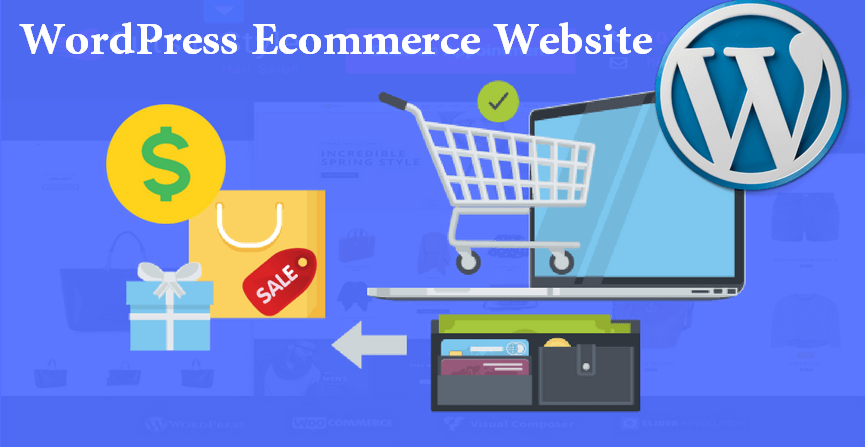Check out how to create a virtual store on WordPress with 8 simple steps
Want to know how to create a virtual store on WordPress? Exploring the digital market through online sales is an excellent way to expand your physical business or for anyone who wants to enter the internet.
And how to do that? Follow the article and see the step by step how to create e-commerce through WordPress so that your virtual store is a success in the market.
shopcombined is the most advanced search engine to compare online shopping deals.
Creating virtual store with WordPress Step by Step
Did you know that currently, about 30% of websites are made using WordPress?
One of the great facilities to create e-commerce using WordPress is that you do not need to understand programming and HTML codes, through simple techniques of drag and drop elements, copy and paste, you can set up your online store.
So, if you want your sales website to expand, check here a list of tasks to create a virtual store on WordPress.
1. Register the domain
If your company does not have a website, the first thing you need to do is register the domain. The domain is the address of your future website. Remember that it must be simple and mention your product directly.
However, if your company already has an institutional website, you can create a subdirectory. What does that mean? It is basically a new folder within the main domain. If you use the right SEO practices, this can help to strengthen your ranking on Google.
2. Choose Hosting
After registering your domain, you will need to choose your hosting provider. What is that? The hosting provider is basically the service that will host your website.
You have the option to choose a shared or dedicated host. The shared one has a lower cost than the dedicated one, however, your website will have the server shared with other websites, which may leave a little to be desired in terms of performance. The dedicated host generates a higher cost but offers an exclusive server of your own.
3. Ensure the security of the website
Offering a safe purchase to consumers is one of the items that you should pay close attention to, after all, your customers need to feel safe to enter personal data and make monetary transactions. In addition, you need to ensure the security of your website as well.
The tip is to use an SSL Certificate that will protect the data entered by the client on the website, through the encryption mechanisms. It is also important that you shield your e-commerce so that it is not vulnerable to intrusion. To do this, you can install tools that show gaps where hackers can “get in”. Thus, your page is not dropped or invaded by viruses and malware.
Another alternative is to install a WAF (Web Application Firewall), this tool works 24 hours, identifying and stopping suspicious actions. But, it has a high installation cost.
4. Plugins and platforms to create e-commerce on WordPress
Through WordPress plugins, it is possible to create a great online store. The most well-known names for e-commerce are WooCommerce and Shopify, but there are others as well. After logging into WordPress, in the plugins section click “Add new”. In the search bar, type the plugin you want and click on “install now”. Check details about the main plugins.
- WooCommerce: Do you know what WooCommerce is? It is one of the best plugins for creating your store. This plugin guarantees an optimized online sales management system. It offers practically all the basic features for an online store, such as a shopping cart, tax calculation, means of payment, purchase evaluations, security, inventory management, and statistics. In addition, it is possible to integrate several extensions to extend the functionality of your e-commerce.
- iThemes Exchange: This plugin offers a lot of simplicity, the installation process is very intuitive and it is possible to select the preferred payment methods, register the products and wait for business.
- Wp E-Commerce: It is also very popular because it is one of the oldest plugins. One of the highlights is that it allows free customization of HTML and CSS codes. It also offers services that provide means of payment and transport.
- Marketpress: This plugin also offers customization of add-ons and themes. One of the facilities is that it is not necessary to master programming codes to make adjustments to your e-commerce.
- Shopp: Although simple to use, this plugin does not have many updates, which can cause problems for your e-commerce. Always use plugins that are always up to date, like WooComerce.
- Shopify: This plugin is a very friendly option for those who don’t have a lot of knowledge of virtual stores. It allows you to add custom HTML but only to your store’s homepage, which ends up limiting. Offers the possibility of integration with social networks. Its weak point is that this plugin charges a monthly fee from the user.
- Opencart: Opencart is free software. He is a competitor of WooCommerce and Shopify. It is free, but in order to use the plugins, it is necessary to purchase the paid version. It is simple to use, customizable and has many integrations, but the resources for marketing are limited. In addition, the platform does not always offer satisfactory speed.
What is the importance of plugins for the online store?
The plugins allow you to insert various functionalities for your online store, making your user’s experience even better. In addition, with plugins, it is possible to integrate social networks with your business and ensure the safety of the user and your website. Plugins also allow you to keep your E-commerce up to date. Therefore, always opt for plugins that are always updated, as it will make your site faster.
5. Creating the Pages
When creating a virtual store, it is important that it has some informative pages.
In addition to the pages where they will contain the products, descriptions, and checkout, it is interesting that your user also has access to some information, such as “who are we”, an institutional FAQ page, it is also important to create an exchange and returns policy.
In addition, you must have a Privacy Policy page, as it will ensure that your company is legally protected. For this reason, it is interesting that it is written with the help of a lawyer.
Other pages that must be present in your virtual store are the company Contact page, my orders, payments, and deliveries.
- How to create a responsive online store? For those just starting out in the e-commerce market, know that a responsive store is one that adapts to screens on different devices. In order for your user experience to be the best possible, it is very important to create a responsive store.
- Create a virtual store with Bootstrap and WordPress: Bootstrap is a very popular front-end framework for creating responsive and mobile-first websites. You can create your own responsive WordPress theme using Bootstrap.
6. Design of the virtual store in WordPress
The themes are the structural basis of the design model that your online store website will follow. And WordPress offers thousands of them, free or paid. If you have experience with programming, you can create your own templates or order from a specialized company.
- Responsive themes: There are several responsive themes that you can choose from and, for this reason, you may find it difficult to choose the ideal one for your online store. We will give two examples of responsive WooCommerce themes that are widely used by users.
- OceanWP theme: opting for OceanWP is the perfect choice for developers who are amateurs. One of the advantages is that the page load time is faster, it has an SEO base and it allows you to translate to other languages. In addition, it offers several paid and free plugins.
- Storevilla Theme: this theme is also free, one of its advantages is that it is very simple and uncomplicated to use. In addition, it has compatibility with the WooCommerce plugin.
7. Product Registration
Imagine that when you are choosing which product to buy, it does not have the fundamental characteristics? You’ll choose the store that has more detailed information, right? Regardless of the segment of your store, at some point, it will be necessary to register your products. At that time, take into account your user experience.
This step can be a little scary for those who are starting, but there are some techniques you can use to register your products: organize your products by categories – this makes it easier to search, put product descriptions and titles, use SEO techniques, it is important to have images and videos.
- Images and details of each product: abuse images and other media, such as videos, when registering your products. You do not need to bombard your user with a lot of information, but it is important that they are clear, be faithful to what you are selling, and have quality. When it comes to the descriptions, do it carefully and have it dialogue with the consumer. In addition, at this stage it is important to use SEO techniques, strategically inserting the users’ search terms.
- Create a WordPress virtual store with inventory control: With WooCommerce it is possible to synchronize your store’s products and inventory quickly.
How to create a dropshipping virtual store on WordPress?
Have you heard of a drop shipping online store? Dropshipping is a way to sell products on the internet at no cost to the stock. How is this possible? It is very simple, in fact, the seller will only buy the item chosen by the user, after purchasing it through your store’s website. In practice, a third-party supplier will take care of all the shipping for you.
How to create a virtual store with WordPress for digital products?
Through plugins on WordPress, it is possible to sell digital products in your e-commerce. An example is using Easy Digital Downloads, which is a plugin and focused entirely on digital products. WooCommerce also offers the option to sell digital products.
What do you need to know before creating your online store?
Before creating your online store it is important to keep in mind a few factors. To make everything clearer, we selected some questions that users usually have before opening their virtual business.
Why create a virtual store with WordPress?
One of the great facilities for you to create a store with WordPress is that the cost for that is not so high, for you to have an idea, the cost with hosting is very low, especially if your store does not have an absurd number of accesses in the beginning.
WordPress also offers infinite functionality and you can control all processes. You can choose from several Gateway integration modules. In addition, it is possible to use advanced SEO techniques, which improve the ranking of your website in Google searches. Not to mention that there are several layout options.
Create an eCommerce with Wix or WordPress? If you are starting in the e-commerce market you must have faced this doubt. The school will depend a lot on what you are looking for. Wix is a very intuitive and easy-to-use platform, but it doesn’t have as many features, which can end up limiting your business. WordPress, on the other hand, offers more features, which can be very useful for your online business.
Is a virtual store on WordPress worth it?
WordPress is a very popular content management system (CMS) that offers a low investment cost. What we recommend to invest is to hire a company that specializes in WordPress and website creation, such as Studio Visual, for example. Thus, you will have a structured and professional virtual store.
Advantages of having a virtual store on WordPress: it offers a multitude of plugins and themes, many of which are free, and it is easy to migrate to other platforms. In addition, it does not generate very high costs, you only need to pay for the domain and hosting, adding features is very fast, not to mention that it is 100% responsive.
Disadvantages of having a virtual store on WordPress: as it is a platform that is always updating, it may happen that some plugins stop working. So it is important to always keep your business up to date.